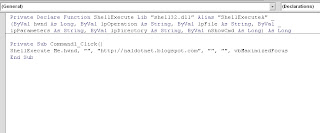
Fungsi ShellExecute merupakan salah satu fungsi API yang memiliki kegunaan yang beragam, mulai dari menjalankan file sampai dengan membuka alamat website.
Di bagian '(Declarations)' dari Form ketikkan :
[ VB 6.0 ]
Private Declare Function ShellExecute Lib "shell32.dll" Alias "ShellExecuteA" (ByVal hwnd As Long, ByVal lpOperation As String, ByVal lpFile As String, ByVal lpParameters As String, ByVal lpDirectory As String, ByVal nShowCmd As Long) As Long
[ VB .NET ]
Private Declare Function ShellExecute Lib "shell32.dll" Alias "ShellExecuteA" (ByVal hwnd As Integer, ByVal lpOperation As String, ByVal lpFile As String, ByVal lpParameters As String, ByVal lpDirectory As String, ByVal nShowCmd As Integer) As Integer
Berikut macam-macam penggunaanya : (khusus untuk VB .NET, gantikan kode yang berwarna merah dengan kode "Me.Handle.ToInt32")
1). Membuka folder atau file.
ShellExecute Me.hwnd, "", "ALAMAT LOKASI FOLDER / FILE", "", "", vbNormalFocus
2). Menemukan folder / file dalam Windows Explorer.
ShellExecute Me.hwnd, "", "explorer.exe", "/select, ALAMAT LOKASI FOLDER / FILE", "", vbMaximizedFocus
3). Mencetak file.
ShellExecute Me.hwnd, "Print", "ALAMAT LOKASI FILE", "", "", vbNormalFocus
4). Membuka jendela pencarian / search berdasarkan folder.
ShellExecute Me.hwnd, "Find", "ALAMAT LOKASI FOLDER", "", "", vbNormalFocus
5). Membuka alamat website.
ShellExecute Me.hwnd, "", "ALAMAT WEBSITE", "", "", vbMaximizedFocus
6). Membuka aplikasi e-mail.
ShellExecute Me.hwnd, "", "mailto:ALAMAT E-MAIL", "", "", vbMaximizedFocus















